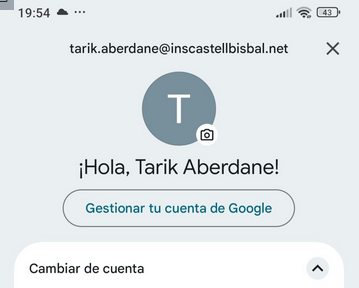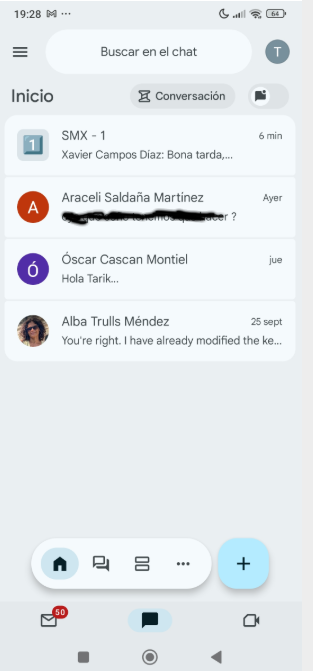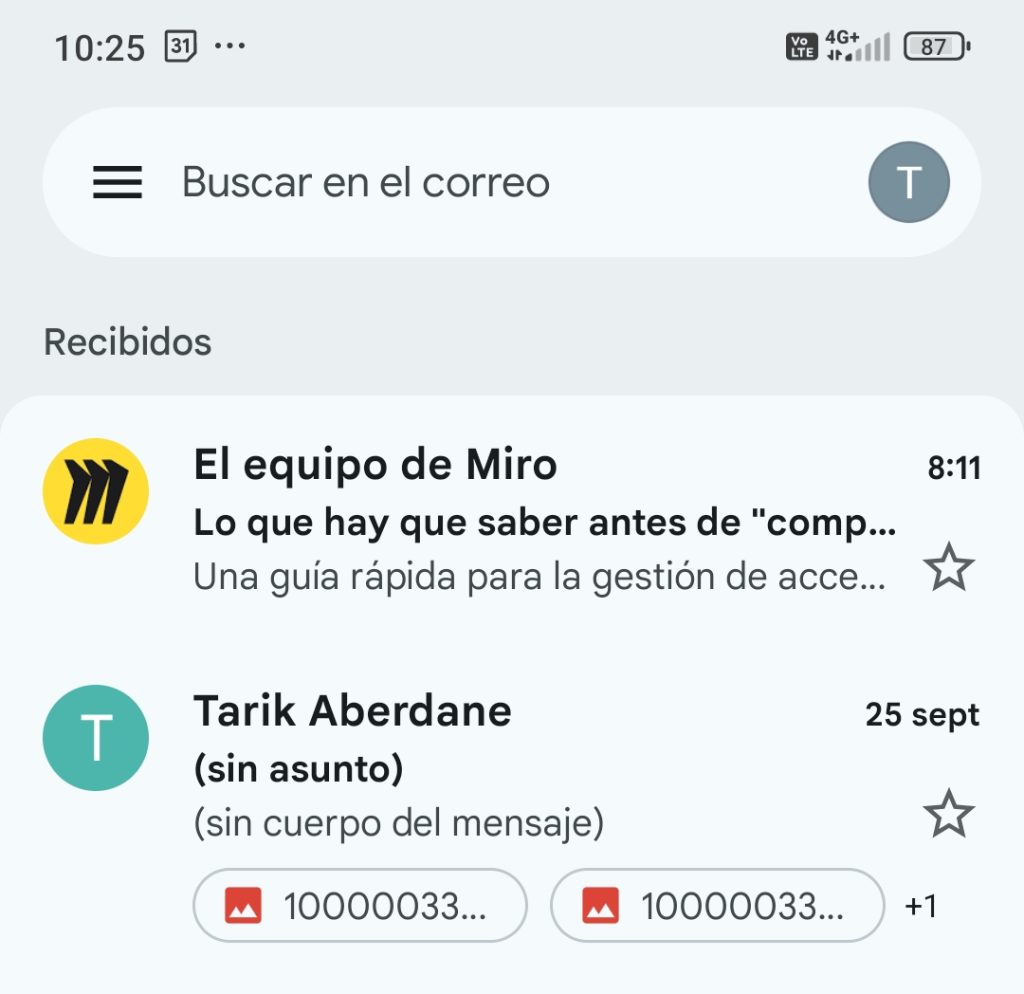Email and Chat Sync on Mobile
First, I opened the Gmail app on my phone and signed in with my account. Then, I went to the settings by tapping the three-line icon (menu) at the top left, and then selecting “Settings.”
Once inside, I looked for the sync option and enabled it so that both emails and chats would be synchronized. This way, every time I receive an email or chat message, it automatically arrives on my phone.
I also adjusted the notifications so that I’m only alerted about what really matters to me — both important emails and chat messages. This ensures that my emails and chats are always up to date, and I don’t miss anything, whether I’m using my phone or any other device where my account is set up.